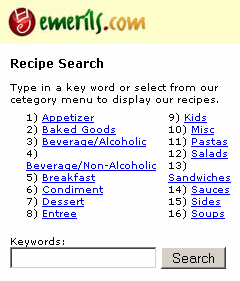
I had a Banana Foster Cream Pie for dessert as part of my lunch the other day and didn’t know what it was. Searching for the term on the web led to famed TV chef Emeril Lagasse’s website. And, what do you know, it has a mobile friendly version. This was important since I was using a Windows Mobile smartphone at the time and not the more browser capable iPod touch. Still, mobile friendly sites look better than conventional websites on the iPhone and iPod touch too. So, I’m always pleased to find a mainstream (non-techie) site that is mobile friendly.
Author: todd
-
Emeril Lagasse’s Mobile Friendly Site
-
Ubuntu 8.04 is Out But Waiting for 8.10 (Ibex)
I was just reading the article about the release of Ubuntu Linux 8.04 over on Arstechnica…
The Heron has landed: Ubuntu 8.04 officially released
…and this comment caught my eye: The next major version is Ubuntu 8.10, which is codenamed Intrepid Ibex and is scheduled for release in October. During the Intrepid Ibex development cycle, the focus will be on mobile computing and desktop scalability.
I’ve installed a bunch of different Linux distros and distro versions on notebooks over the years for testing: Fedora, Ubuntu, Puppy Linux, etc. Everyone of them has been flawed from a mobile notebook point of view. Battery management was non-existent, WiFi support was awful, LCD displays were acceptable at best. I assume Asus’ custom Linux for their Eee PC handles these issues well. And OLPC’s Sugar OS (based on Fedora) seems ok too. But, these were tailored for their hardware. I’ll give Ubuntu 8.04 a spin on a notebook for testing. But, I’m not expecting much.
-
So Long Spot Watches, We Hardly Knew You
Wow, just read this over on Engadget…
SPOT watches, R.I.P.: 2004 – 2008
I still use my Suuntto n3i Spot watch everyday and subscribe to the service that lets me sync with Outlook’s calendar. According to Engadget the data service will continue on for my watch. I sure hope so since Microsoft just auto-renewed the service and charged my credit card a few weeks ago.
It’s too bad Microsoft wasn’t able to make a go of the Spot watches. It might have done better if it could sync directly with a Windows Mobile device in addition to Outlook. And, if it grown to include Bluetooth to provide incoming Caller ID information, it might have been a better value for WiMo smartphone users.
-
Microsoft Research Shift: Finger Touch Technique for Pocket PCs
This video demo comes from Microsoft Research. It illustrates how a Pocket PC designed to be used with a stylus can be used with a larger finger touching the screen using a technique they call Shift(not to be confused with the HTC Shift UMPC device). Looks like a good workaround for those of us who want to use our fingers with a stylus oriented Pocket PC. Let’s hope it moves from the labs to the real world soon.
-
Tiny Twitter for Windows Mobile
 Quick! Name a web service that is as flaky as a bowl of breakfast cereal that doesn’t seem to generate hate even though it seems to be down half the time. Did you say Twitter? I learned about Tiny Twitter from Mobility Site’s Jack Cook. There are versions for Windows Mobile (native code) and Java-enabled phones. So, I downloaded the Windows Mobile Smartphone (Standard Edition) version (there’s a separate download for Pocket PCs — Classic/Professional Edition) and tested it on an HTC Vox smartphone. The one thing that might bother you at first is that you don’t see your own tweets in the display as you do on a desktop or even Twitter’s mobile web site. You do, however, get a richer Twitter experience using this freeware client than you do with Twitter’s mobile friendly website.
Quick! Name a web service that is as flaky as a bowl of breakfast cereal that doesn’t seem to generate hate even though it seems to be down half the time. Did you say Twitter? I learned about Tiny Twitter from Mobility Site’s Jack Cook. There are versions for Windows Mobile (native code) and Java-enabled phones. So, I downloaded the Windows Mobile Smartphone (Standard Edition) version (there’s a separate download for Pocket PCs — Classic/Professional Edition) and tested it on an HTC Vox smartphone. The one thing that might bother you at first is that you don’t see your own tweets in the display as you do on a desktop or even Twitter’s mobile web site. You do, however, get a richer Twitter experience using this freeware client than you do with Twitter’s mobile friendly website. -
Windows Mobile’s Weak Week View
What happens when a bunch of Windows Mobile enthusiasts (my fellow Windows Mobile MVPs) get together? Well, there’s a lot of talk about mobile devices (no surprise). And, it shouldn’t surprise anyone that the Windows Mobile calendar gets a lot of discussion time since it is probably one of the most used applications on a Smartphone (eithre more or less than Contacts depending on who you talk to). One common complaint is the near uselessness of the Calendar’s week view. I tend to mostly use the Agenda (list of appointments) and Month views myself. The Week view is just, well, weak. Apple must feel the same way since their iPhone/iPod touch calendar doesn’t even have a week view. The week view would be more useful to me if it didn’t assume that a week is defined as starting either on Sunday or Monday and ending on Friday or Saturday. I’d prefer a rolling-week view myself where the view starts on the current day and pushes out a week in advance. Why? Because by Wednesday or Thursday, I’d like to see Saturday and Sunday at the same time without advancing an entire week just to see the Sunday after the coming Saturday. For me, the weekend is a unified pair. It is not two days split across two weeks.
I think AgendaOne and Pocket Informant (as well as other add-on products) let you see a calendar week view in this relative fashion. But, it would be nice if the built-in Windows Mobile Calendar just let us see a week either in the traditional paper fashion or in a relative fashion.