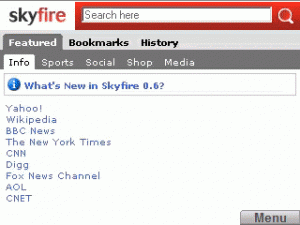
I received a text message about the Skyfire beta a few days ago. It had been so long since I applied for the beta that I couldn’t remember what Skyfire was. A visit the site reminded me. So, I clicked on the link in the text message and downloaded the CAB file for my Dash smartphone. Skyfire is definitely a work in progress. It is incredibly slow and took forever just to start up. Once started, it was slow to render sites and didn’t seem to do anything more than what Opera Mini 4 already does. And Opera Mini does it better and faster. Bringing it up subsequent times resulted in either it not being able to detect my net connection and exiting without letting me retry or telling me my phone was out of memory (it was not) and refused to start.
Totally unimpressed, I uninstalled it from my Dash after struggling with it for a day. I tried to test the touchscreen (Pocket PC) version. But, it wanted me to apply for the beta again. Forget it. I’ve lost interest in Skyfire. You might want to wait for something closer to a 1.0 release before testing it out on your Windows Mobile device.


