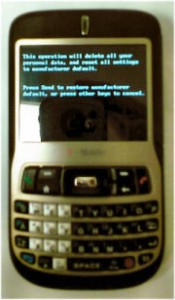I usually don’t mention a service I haven’t tried yet. But, I’m almost ready to hit the sack and don’t want to start playing with anything just now. And, yet, this service seemed interesting enough to blog it as a kind of reminder to myself to try it out tomorrow.
kwiry (which I suppose is pronounced “query”)
…is a free service that helps you jot something down from a phone and lets you retrieve the results from a desktop web browser. They push the idea of text messaging queries to the service. This caused me to lose interest at first. However, reading on I noticed it also lets you send the query via email too. My phone plan only includes a handful of free text messages. But, my email is free (unlimited data). So, that is a much better fit for me.
It apparently somehow ties in to Twitter (another favorite of mine) and other social network services. So, I’m definitely going sign up and take a closer look at it tomorrow.
Good night, all!