Speaking of Google… They launched a new Google Groups area…
This web area is for general mobile technology discussion. But, of course, Google encourages discussion about their own mobile products like Maps and Gmail.
Speaking of Google… They launched a new Google Groups area…
This web area is for general mobile technology discussion. But, of course, Google encourages discussion about their own mobile products like Maps and Gmail.
For years Palm OS users rightly criticized that Windows Mobile for needing far too many taps and scrolling to enter the simplest calendar event or contact information. Although it looks like Palm OS will join the ranks of Wordstar, Lotus 1-2-3, and CP/M soon, the criticism is still valid. It is still a giant pain to enter contact information in Windows Mobile. And, don’t get me started on the effort needed to enter simple calendar event information that falls outside of the rigid structure of the Windows Mobile calendar. For example, let’s say you arrive somewhere at 4:34 pm and need to come back 1 hour later to feed the parking meter some coins. Count the number of steps to set that event. Yes, there are third party apps that you can add to your WiMo device. But, still, this is stuff that should be easy to do right out of the box.
If you want to get some people riled out, ask about setting calendar events for multiple time zones. For example, a person who lives in California sets a couple of local appointments for this week, a couple of appointments in New York the next, and Germany the week after that. It can get messy real fast unless you pay extreme attention to what you are doing with each appointment.
One of the things I’ve found myself doing for the past year is entering appointments and other calendar events in Google Calendar first because it is so much faster to type 2pm Attend meeting XYZ than enter something on my Smartphone or Pocket PC. Of course, I am usually at a full size keyboard when using Google Calender, so that is a huge bias. I haven’t looked how Google Android handles calendar and contacts entries. But, if it half as easy as Google Calendar, Windows Mobile is going to have a huge problem on its hands.
Microsoft needs to do two things. First, it needs to fix its Windows Live Calendar with its 20th century event entry form. Once it fixes it, it needs to be able to sync over the air with Windows Mobile devices.
Have a Samsung or Motorola Windows Mobile phone and want to try out the QIK streaming video service? I have 500 invitations to give away. Here’s how to get one. Check the QIK phone compatibility list before asking for an invitation though…
QIK sign-up and compatible phone list
After you sign-up at the link above, send an e-mail to mobileviews(at-sign)qik.com. Type in the same phone number you used during the web sign-up process in the subject line. QIK will send an SMS message to your phone with the download link after you approved.
I noticed Sony released the 4.01 firmware upgrade for the Sony Playstation Portable (PSP). Since I rarely use the PSP, the batteries were completely drained and I had to let it charge up before starting the upgrade process. Sony doesn’t let you flash the system unless the battery is over 50% charged (wise decision). It took a bunch of tries to connect to the upgrade server using the PSP’s WiFi net connection. I first thought it might be a problem with WPA2. But, browsing worked reliably. So, it must be some other issue. The main purpose of this minor point release upgrade seems to be video playback issues. You can find more information about the update at…
When I bought the PSP I thought it would be a mobile web browser tool. But, web browsing on it is a bit clunky and typing is an exercise in frustration. So, that idea didn’t work out. My iPod touch has become my “wander around the home web browser”.
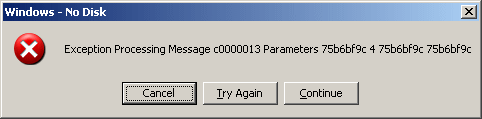
I fired up the Zune 2.5 software on my PC running XP for the first time in over a month and kept getting this window popping up again and again. It pops up regardless of whether my first generation Zune is synced or not.
I really want to like the Zune. But, it keeps throwing barriers to prevent that from happening. I stopped syncing video podcasts because it took so long to convert the video formats and complete the sync (I understand this is NOT an issue with 2nd generation Zune hardware). I stopped syncing music because it seems to lose track of synced music. Some appear on the Zune, some do not. So, I’m trying to use the Zune to sample podcast subscriptions (keepers go to my iPod). But, the multiple error windows are pretty darn annoying. Something to do with XP SP3, perhaps???
I watched/read the various articles and blog posts about the recently released…
Ubuntu Mobile Internet Device (MID) Edition
earlier this week. I’ve been working with various Red Hat related distros myself (mostly CentOS and, to a lesser extent, Fedora Core) for most of this decade. But, I’ve downloaded and tried all of the Ubuntu distros when they come out. I have to say that this MID Edition is the one that most interests me the most of any Ubuntu release so far. The irony is that I don’t have any actual MID devices at all (unless you count the OLPC XO). I wonder if Ubuntu is going to provide some kind of ready-to-install ISO file that could be installed in a virtual machine for testing.