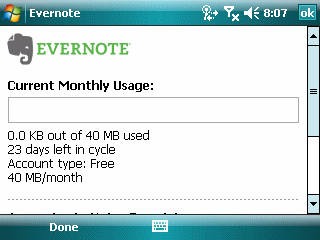
I haven’t been using Evernote heavily for the past few weeks. However, I updated the Windows Mobile client on my TyTn this evening and noticed the Menu – Account Usage item and clicked on it. You can see from the screen cap above that there is a 40MB per month bandwidth limit. This is probably pretty reasonable for a free service. But, you may want to keep it in mind if you start using Evernote with audio of visual media (which would increase bandwidth requirements).
Author: todd
-
Evernote Monthly Usage Limit
-
iPhone 3G/iPod touch Scientific Calculator
Sigh, here’s another example of Apple showing Microsoft “how to do it right.” The new iPhone 3G (and updated iPhone and iPod touch) got an enhancement to the original simple 4 function calculator. If you hold the iPhone/iPod touch in portrait mode, you see the simple calculator.
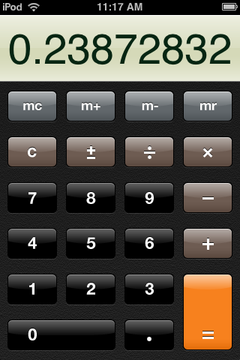
However, if you turn it to landscape orientation, you see the new scientific calculator.
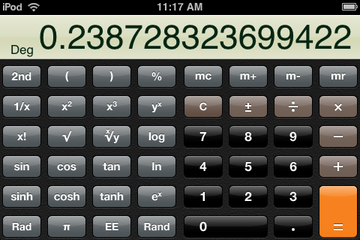
Meanwhile, the calculator on Windows Mobile Pocket PCs has not changed since 1996 (see below).
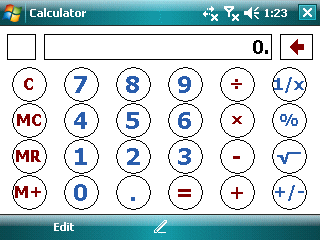
The freeware version of Calc98 looks ok in portrait mode (see below). However, it does not rescale for landscape view. Apparently, the for-fee version does this correctly. Microsoft should just buy the rights to Calc98 and use it to replace the outdated calculator in Windows Mobile.
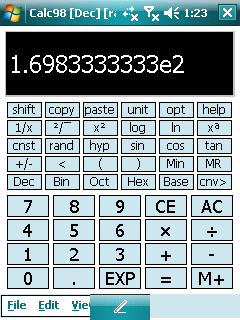
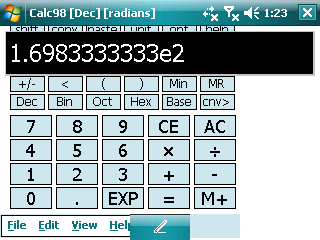
-
Why is Windows Mobile WiFi so Sucky?
I’ve been using my iPod touch (upgraded to the 2.0 firmware) at a number of hotspots during the past week. I’ve also been carrying a variety of Windows Mobile WiFi enabled devices. One of the things that has become very clear to me is that the iPod touch acquires access points much much faster than any WiMo device I’ve tried. I’d say that that the iPod touch is generally ready to roll in under 10 seconds. WiMo devices seem to take 30 to 60 seconds just to acquire an access point and then be ready to use (browse, email, etc.). That, of course, is when a WiMo device acquires any signal at all. I’ve run into several public access points where the WiMo Pocket PC (Professional Edition) could not even lock into the WAP. The iPod touch, on the other hand, was working within seconds.
Since the Safari web-browser on the iPod touch is so much better than Internet Explorer on the Pocket PC or Smartphone, it is a no-brainer decision to use the iPod touch when wandering about hot spot areas.
-
Vote iPhone Apps Up or Down at Lockergnome
If you head over to a LockerGnome web page at…
http://iphone.lockergnome.com/
…you can (after registering) vote iPhone apps up or down Digg-style.
-
Windows Mobile Total Access Tips & Tricks

I mentioned in an earlier blog entry that Microsoft renamed the Windows Mobile Owners Circle to Total Access. Some (3 to be precise) of the articles I wrote for Microsoft’s WindowsMobile.com site have been moved to the nearly impossible to find…
Windows Mobile Total Access Tips and Tricks…section. You’ll also find articles from Jason Dunn, Tyson Greer, and reprinted tips from Smartphone/Pocket PC Magazine there.
-
Back to Basics: Windows Mobile Mail, SSL, and Web Hosts

If you use POP3 or IMAP4 server to retrieve email, it is always a good idea to turn on SSL (Secure Socket Layer) to encrypt the data. However, if you use a web host’s email server like I do, you more than likely will have an SSL certificate mismatch. If you happen to be looking at your Windows Mobile smartphone, you will see a message like this one warning you about this mismatch. Pressing the Yes button skips over this issue and lets email flow down to your phone. However, if are not looking at the phone, no mail will sync up. And, if you do not see this message, you may not notice this for a while. My personal practice is to start manual mail sync at least once a day to avoid mail retrieval issues due to this certificate problem.