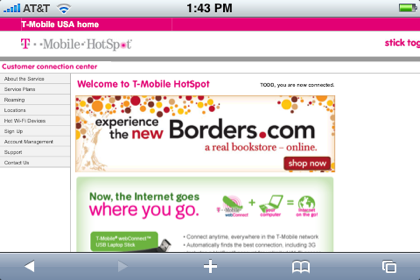iFixit’s Kyle Wiens flew to London to be one of the first people in the world to buy an iPhone 3G S and then take it apart. iFixit co-founder Luke Soules and I discussed what Kyle found. You can find a step-by-step description with photos of the tear down process here:
This podcast is 19 minutes 10 seconds long.
– You can listen to the podcast right now from your web browser by using the embedded player above.
– You can also subscribe to the podcast in iTunes or this RSS feed.
– You can also point your smartphone’s browser at mobiletoday.podbean.com to listen to or download the MP3 file over the air to your phone.