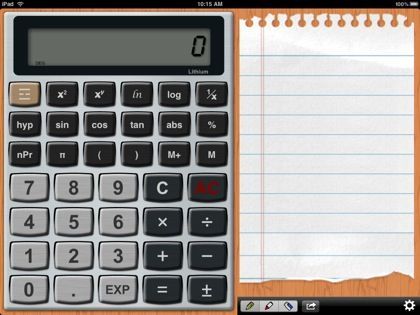Wednesday (June 23, 2010) was simply not my day. The blog I write for five days a week, MobileContentToday.com (MCT), and its parent site, mediabistro.com were unreachable during my normal writing period. This blog entry detailing my other big problem is being posted here because MCT is down with no sign of being revived anytime soon. Here’s the story.
I pre-ordered a 32GB iPhone 4 on June 15. I have an email from Apple confirming that the pre-order was processed. However, given all the problems with the iPhone pre-order process (I spent 75 minutes trying and retrying to place my pre-order before finally succeeding), This past weekend I visited the nearby Apple Store where my reserved iPhone 4 is scheduled for pickup starting at 7am on June 24. I asked one of the employees there to verify my pre-order. She could not do so at the moment. So, she wrote down my name and telephone number.
On Wednesday, June 23, at about 4:30pm, I received a call from someone from the local Apple Store who told me:
1. My pre-order was confirmed (good so far)
2. I might NOT be able to buy the 32GB iPhone 4 model I had pre-ordered I was not provided any alternative.
The only conclusion I can reach, given this information, is that there is a serious shortage of the 32GB model of the iPhone 4. This combined with the lack of any while iPhone 4 units points to a serious problem in Apple’s supply chain.
I’m still planning to go to the local Apple Store to buy an iPhone 4. I suppose I could simply not exercise my reserved pre-order, wait a few weeks, and be assured to get a 32GB model. But, I really want to play with and write about the iPhone 4 now. So, I may end up and be stuck with a 16GB model.