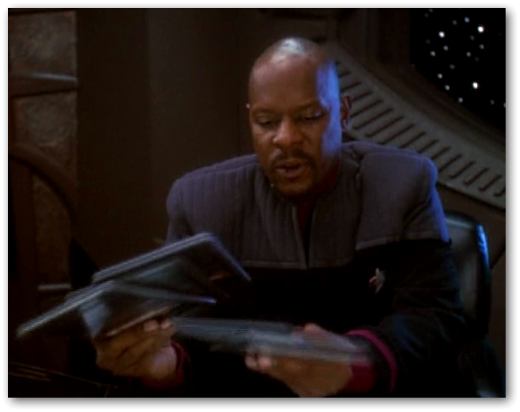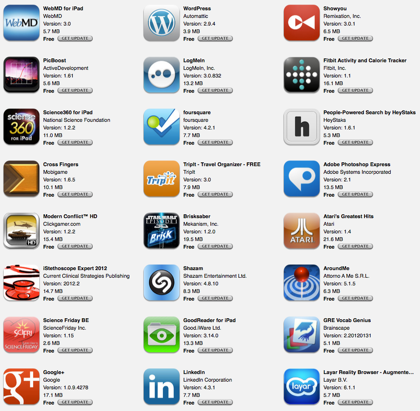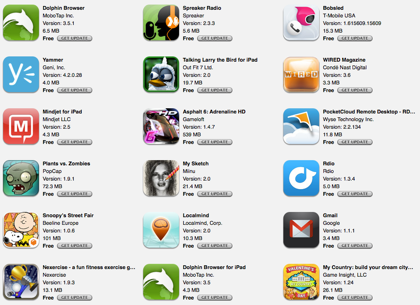I always find it interesting to look at future history – that is what people imagined the future would look like years ago. The two screenshots here came from Star Trek Deep Space 9 season 6 episode 9 (Statistical Probabilities) which first aired on November 24, 1997. In 1997, the touch screen Newton was on the wane while the Palm Pilot and Windows CE Handheld PCs were on their way up. Apple’s Newton was probably the closets thing we had to a tablet device.
(more…)
Author: todd
-
Mobile displays in 2012 vs. imagined future in 1997: PADD tablets treated like sheets of paper on Star Trek Deep Space 9
-
Google Docs for Android gains collaboration features
Google just updated the Google Docs for Android app.
Collaborate and edit anywhere with the updated Google Docs for Android
This means that: You’ll see updates in real time as others type on their computers, tablets and phones, and you can just tap the document to join in.
The person in the video shown copying and pasting on a phone is a lot faster and accurate than anyone I’ve ever seen. I always have a bit of a struggle getting the right start and end positions.
-
Android OS 2.3 (Gingerbread) is the Windows XP of the mobile world
I read Extremetech’s article about…
Canonical reveals Ubuntu for Android
…with great interest as someone who has used the G1, Droid, and Nexus One as a primary phone at one time or another. The phrase that caught my eye was this one: the developers have melded together the Ubuntu architecture with the Android 2.3 (Gingerbread). So, while Google is trying to push 4.0 (Ice Cream Sandwich) and with information about 5.0 (code name Jelly Bean), a chunk of the world has standardized on the aging 2.3 release.
(more…) -
Apps updated for my iPhone & iPad in the past week: 42
Forty-two (42) of the apps for my iPad &/or iPhone were updated in the past week. Apps that do not have comments in the list below indicates that the update is simply a bug fix release.
(more…) -
ProClip car dashboard mounting hardware for iPhone 4 & HTC HD7 – Is it as easy to install as they claim?
 My Griffin iTrip Auto for the iPhone, which had been flaky for about a year, became even flakier and lost its inline remote control function a few weeks ago. So, I replaced it with the Griffin iTrip Auto Universal Plus which does not have an inline remote control but has the advantage of working with other phones like my HTC HD7. The new problem was that I now needed some kind of car mount so I could touch the screen without holding the device (against the law where I live). So, I sent email to a bunch of friends asking for advice. It turns out that one of those friends works for ProClip which sells mounts for all kinds of gadgets. So, (Full Disclosure), my friend offered to send me the mount compotents to deal with my problem. ProClip claims that their dashboard mounts can be assembled and attached in minutes. Here’s what I found…
My Griffin iTrip Auto for the iPhone, which had been flaky for about a year, became even flakier and lost its inline remote control function a few weeks ago. So, I replaced it with the Griffin iTrip Auto Universal Plus which does not have an inline remote control but has the advantage of working with other phones like my HTC HD7. The new problem was that I now needed some kind of car mount so I could touch the screen without holding the device (against the law where I live). So, I sent email to a bunch of friends asking for advice. It turns out that one of those friends works for ProClip which sells mounts for all kinds of gadgets. So, (Full Disclosure), my friend offered to send me the mount compotents to deal with my problem. ProClip claims that their dashboard mounts can be assembled and attached in minutes. Here’s what I found…
(more…) -
Facebook 2.3 for Windows Phone: Nice update. But, only necessary for 10% of activities
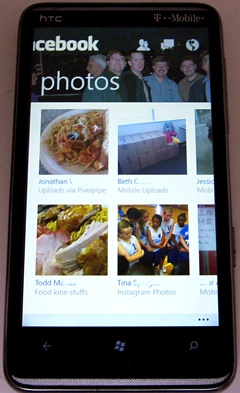 Facebook 2.3 for Windows Phone appeared earlier today and looks great. It seems to run faster, has a cleaner look and feel, and a very nice Metro UI design that moves the user from an overview page to news feed to notifications to photos use the familar (to Windows Phone users) sidewards sliding gestures. The optional background images look good too. I initially considered not turning it on. However, I found it really adds a personal touch and will leave it on now that I’ve seen it. I wonder, though, if there is away to choose which images appear in the top banner.
Facebook 2.3 for Windows Phone appeared earlier today and looks great. It seems to run faster, has a cleaner look and feel, and a very nice Metro UI design that moves the user from an overview page to news feed to notifications to photos use the familar (to Windows Phone users) sidewards sliding gestures. The optional background images look good too. I initially considered not turning it on. However, I found it really adds a personal touch and will leave it on now that I’ve seen it. I wonder, though, if there is away to choose which images appear in the top banner.The irony is that while it is nice to see a big update for the Facebook app, it is almost unnecessary on Windows Phone since 90% (or in my case nearly 99%) of Facebook activity can be handled from the Me hub (posts and notifications) and People hub (status updates).
(more…)