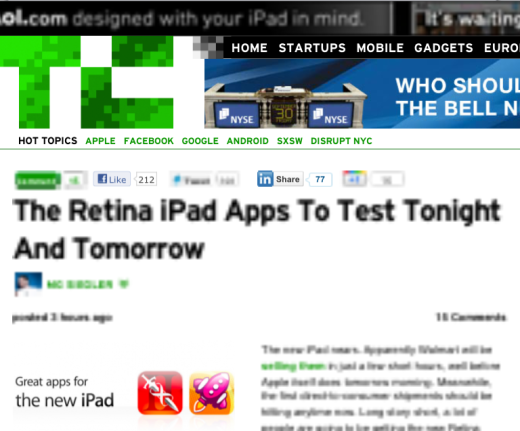
One of the handiest features in Safari mobile for the iPad (or iPhone or iPod touch) is the ability to double-tap on a column of text to make it zoom to fit the display width. It allows me to comfortably read text that is just a bit too small at its default size. It works great on every website except TechCrunch’s for some reason. You can see the problem in the screenshot above. Its banner and a few other web page areas are in focus. But, the title and text column are blurry.