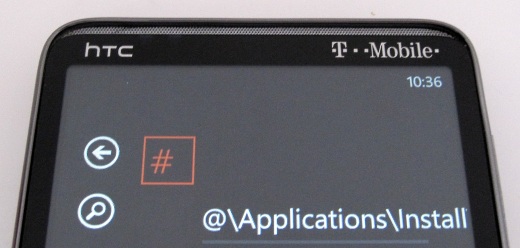
I’ve had some minor issues updating Windows Phone apps through Microsoft’s Windows Phone Marketplace app in the past few weeks. But, this is the first time I’ve seen anything like this – The screen photo above shows what looks like an install-file path visible in the apps list on my Windows Phone. You can see the progression that led to this in the screen photos below.

The update starts normally and the update file appears to download completely after which this error message is display.
Attention required. Tap here
This happens each time after an update attempt. I should note that two other apps updated correctly This HTC Hub app is the only problematic one.
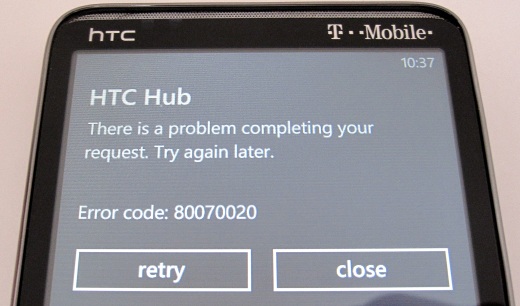
Tapping “Tap here” results in the error message seen in the screen photo above.
There is a problem completing your request. Try again later. Error code: 80070020
The code number probably means something. But, the error message is mostly useless. Repeated attempts resulted in the same set of errors. Even more interesting is that the app itself is removed during the failed update process.
Fortunately, the fix is a simple one. As is often the case with Microsoft operating systems, the fix is to completely shut down the phone (not suspend the display) and to reboot.