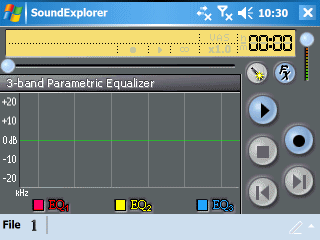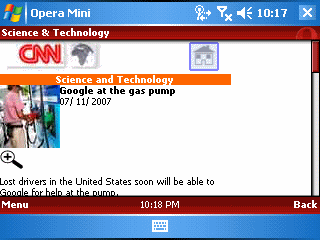According to MacRumors.com, the Apple iPod touch 1.1.2 firmware upgrade adds the ability to add calendar events on the iPod touch (the iPhone already has this feature). My iPod touch is still at 1.1.1 and is apparently not on the schedule for upgrading today. So, I can’t confirm this first hand. But, I’m looking forward to getting the update sometime in the next couple of days.
Combine this news with the commentary over on PocketPCThoughts.com about well-known techie Chris Pirillo’s conversion from Windows Mobile to the iPhone (see Chris Pirillo on the iPhone vs. Windows Mobile for Business Use) and the many concurring comments on PocketPCThoughts’ forums. Now, things are getting interesting. The big problem with the iPhone is that many of us in the US are unwilling to switch from our current mobile phone service provider to AT&T Wireless. The iPod touch, however, doesn’t require anyone to make any kind of change to use it.
Since the calendar sync will probably be flawless like the contacts sync, iPod touch owners are not going to have the kind of love-hate relationship with ActiveSync and WMDC that Pocket PC and Smartphone owners have. In fact, iPod touch owners simply won’t even think about syncing much. It will just work.
The iPod touch’s Safari browser is already the gold standard for mobile browsing. The touch is a great music, video, and photo player. It lets you enter contacts and soon (if not now) lets you enter calendar events. Most people don’t add applications to their Pocket PC or Smartphone from what I’ve seen over the years. But, application development is underway via Jailbreak and iPod touch and iPhone development will be legitimized by Apple early in 2008. Add the perceived coolness factor that all iPods (and the iPhone) have and you have a killer mobile product.
While I doubt that anyone from the Microsoft Windows Mobile team reads this blog, I’ll add a note for them here anyway… Earth to Windows Mobile Team: Geeks like me (and probably the two or three people who read this blog now and then) will continue to buy and use Windows Mobile devices because we need/want apps like Word Mobile, Excel Mobile, eWallet, Newsbreak, SoundExplorer, and HanDBase. But, the vast majority of non-enterprise non-geeks (99.999+% of the world) just need contacts, calendar, and media playback (mobile browsing is not high on the list of non-geeks). And, since syncing an iPod with a Mac or PC is natural and easy for iPod users, syncing contacts and calendar will be just another automatic action that they don’t worry about.
I’ve already watched one of my favorite mobile tools, the good ol’ Windows CE Handheld PC, go the way of the dinosaur and disappear. The Pocket PC (Classic Edition – no phone radio) is probably not far behind. And, the Pocket PC Phone Edition (Professional Edition) and Smartphone (Standard Edition) may become niche enterprise tools. The iPhone and iPod touch are here now. The Google phones are on their way in 2008 (or more likely 2009 IMHO). If Windows Mobile doesn’t fix its broken basics such as the awful sync experience and awful Internet Explorer web browsing experience, it will not be a viable platform except in vertical markets by 2010.