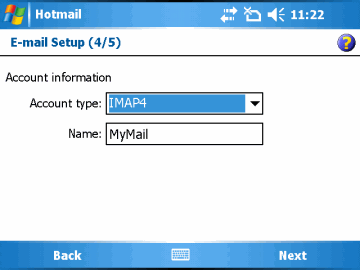One of the major dings people have been leveling against the unreleased Apple iPhone is Apple’s unwillingness to allow 3rd party applications to be installed on it. So, what are the must-have applications on your Smartphone? And, would you be willing to go to another platform if it or something like it is not available?
Here’s the list of my must-have Windows Mobile Smartphone applications:
DeveloperOne Agenda One – Agenda One adds a layer on top of Microsoft’s Calendar. Microsoft’s Calendar views are basically information-free beyond the single day view. Agenda One gives life to week and month views but intelligently displaying event information in a useful way on a small screen. It similarly adds a much needed data entry layer to entering new appointments by using a much better entry method than Microsoft provides.
Ilium Software eWallet – We’ve all got way too many passwords. And, if you work in an enterprise environment, yours probably changes on a regular basis by policy. eWallet eliminates the need for the giant security hole of writing passwords on a yellow sticky note paper.
Ilium Software NewsBreak – I’m still stuck on an EDGE network. Viewing web pages using Internet Explorer on a Smartphone is ok, but sluggish. And, many sites do not display in a readable fashion in the browser. Pre-loading lots of RSS feeds makes reading through a lot of information very fast. I have a couple of dozen feeds on my phone. NewsBreak usually takes about 3 to 4 minutes to refresh everything. Then, reading through the various individual feed items is very fast.
Microsoft Pocket Streets – Microsoft discontinued Pocket Streets. So, I need to find an alternative I can live with someday. Although it never had nearly as many features as the 3rd party GPS mapping software, it was nice to have simple maps. And creating custom area maps using Streets & Trips or MapPoint was very simple to do. Too bad it is gone.