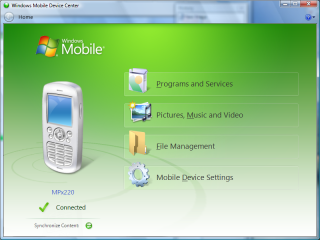 I installed Windows Mobile Device Center (WMDC) 1.0 on a PC running Windows Vista Ultimate Edition. You can find an illustrated guide through the WMDC partnership creation process at…
I installed Windows Mobile Device Center (WMDC) 1.0 on a PC running Windows Vista Ultimate Edition. You can find an illustrated guide through the WMDC partnership creation process at…
Illustrated WMDC Partnership Creation
Couple of quick notes before you click on the link above…
Installing WMDC took a very long time… Many minutes. I have no idea why this process took so long. Other applications have not taken very long to install under Windows Vista. To make matters worse, the installation process instructed me to reboot after it completed. ActiveSync (such as it is) did not require a reboot after installation.
The process of partnering (see Step 4 in the illustrated guide) also took a long long time (many minutes). This is not too unusual for Windows Mobile 5 devices. But, I was synching with a Windows Mobile 2003 device which normally does not take as long to create a partnership.
The menus have a kind of hybrid Xbox/Vista look. Lots of white space (or green space as the case may be). I would prefer a set of legacy pull-down menu lists going across the top or a ribbon navigator like Office 2007 apps. It would be much faster to navigate.
The decision to go with a Xbox-y consumerish WMDC design doesn’t make sense since Microsoft is aiming their Windows Mobile device at the Enterprise (vs. the Apple iPhone consumer market).
That said, the process was reasonably smooth (though very slow). I did, however, get a bunch of duplicate recurring events in my calendar. WMDC did not ask how it wanted me to handle events in the Outlook 2007 calendar in relation to the existing items in the Smartphone’s calendar. I also see a small number of duplicated contacts in my Contacts list.