The Microsoft Windows Mobile interface and applications just don’t get any respect. When Palm decided to create a Windows Mobile version of the Treo, it made it contingent on Microsoft letting them allowing a custom interface to be used in place of Microsoft’s default one. Why? Palm’s is arguably faster and more intuitive to use. Now, RIMM (of Blackberry fame and network outage infamy) announced that they are working with AT&T Wireless to bring the Blackberry push-email capability to select Windows Mobile 6 devices. And, yep, they are bringing their own custom interface to swap with the Windows Mobile one.
RIM Announces New BlackBerry Application Suite for Windows Mobile based Devices
One interesting aspect of RIM’s press release is the inclusion of a quote from at AT&T Wireless Executive Director. I wonder if any of the network feature modifications AT&T made for the Apple iPhone will be used with the Blackberry app for Windows Mobile?
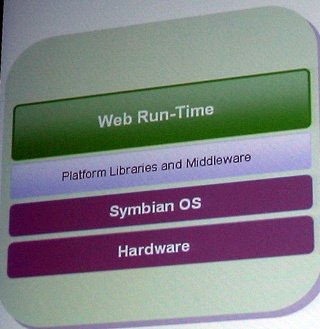 I saw a demo of the Nokia Web Run-Time for S60 (aka Widgets) this past Monday. It is an interesting development technology for the Nokia Series 60 (S60) based phones of the future (current S60 models will not support it). The idea is to leverage web developer skills to create applications for S60 phones. Applications are developed using HTML, CSS, and Javascript. The source code is compiled, placed into a Zip file, and copied over to the phone for installation there.
I saw a demo of the Nokia Web Run-Time for S60 (aka Widgets) this past Monday. It is an interesting development technology for the Nokia Series 60 (S60) based phones of the future (current S60 models will not support it). The idea is to leverage web developer skills to create applications for S60 phones. Applications are developed using HTML, CSS, and Javascript. The source code is compiled, placed into a Zip file, and copied over to the phone for installation there.