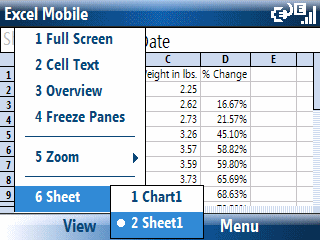 Shortly after Windows Mobile 6 was announced I was under the impression that Office Mobile components for the Smartphone (AKA, Standard Edition) were document readers (read-only). It turns out that I was wrong. But, there are a couple of interesting quirks to deal with.
Shortly after Windows Mobile 6 was announced I was under the impression that Office Mobile components for the Smartphone (AKA, Standard Edition) were document readers (read-only). It turns out that I was wrong. But, there are a couple of interesting quirks to deal with.
First, as far as I can tell, there isn’t any way to create a new document (Word, Excel, PowerPoint) on the Smartphone itself. You can, however, edit a document brought over from a PC.
Second, as you may have read on the news-oriented mobile tech websites, you cannot work with files in the various Office 2007 formats (the ones that end in X like DOCX, XLSX, PPTX). You can, however, save files from Office 2007 to what Microsoft calls the 97-2003 file format that should be able to be used on by Office Mobile in Windows Mobile 6. And, the latest version of Dataviz’s Documents to Go features the ability to work with Office 2007 file formats (I haven’t tried this myself to verify this).
 I have a short term project (more on this after it is completed sometime in July) that requires a Windows Mobile 6 Smartphone (Standard Edition). So, I walked over to the local T-Mobile store during lunch and bought the last remaining Dash in the store. In fact, at first the person handling my potential purchase said they were all out. Fortunately, another sales person heard our conversation and found an Dash box for me to purchase.
I have a short term project (more on this after it is completed sometime in July) that requires a Windows Mobile 6 Smartphone (Standard Edition). So, I walked over to the local T-Mobile store during lunch and bought the last remaining Dash in the store. In fact, at first the person handling my potential purchase said they were all out. Fortunately, another sales person heard our conversation and found an Dash box for me to purchase.