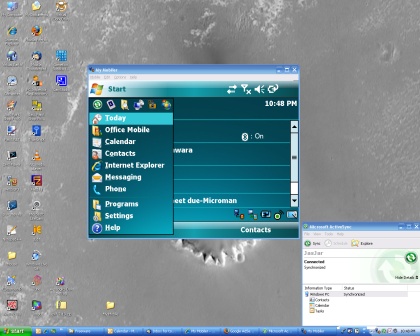
My Mobiler is a Windows Mobile freeware utility for the Pocket PC (and maybe the Smartphone?). I tried it using a Windows XP desktop PC and a Windows Mobile 6 Pocket PC. You can see the Pocket PC’s screen displayed on my desktop in the image above. It has a unique installation that starts it up on the desktop and then automagically installs the Windows Mobile piece and starts it running. This freeware utility can copy and paste text between the desktop and the Pocket PC as well as drag and drop files (haven’t tried that yet).
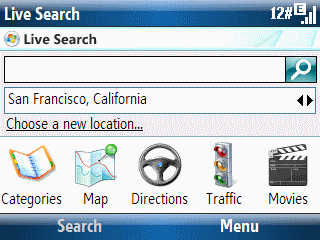
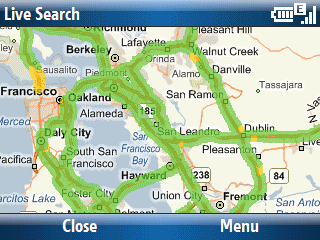
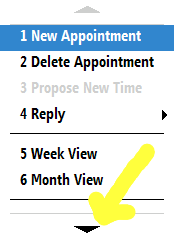
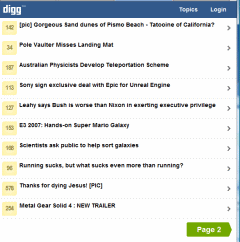 The popular
The popular