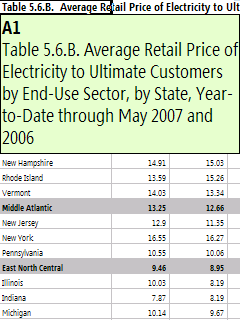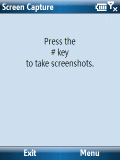My little rant about Gerardo Dada’s MSDN blog item about Windows Mobile email support (or lack thereof) in business environments came to mind again when I read this item in InfoWorld…
Mobile workers still struggling with security
The issue of mobile device support (or any kind, not just Windows Mobile based ones) is, in the mind of many businesses, it seems reminiscent of the mindset surrounding the Apple II (1977) and IBM PC (1981) timeframe through, well, now in many cases. You still see businesses without any desktop/notebook disaster recovery/business continuity plans (or even regular backups of their desktops). And, you still see a total lack of mobile technology policies, support, and integration in businesses. Email, of course, is a huge part of the mobile device infrastructure. If you ask a Blackberry user, it is the only reason to carry a mobile device.
But, for a lot of us, it is not just email. There is value in the Contacts list, Calendar list, documents and other files stored on the mobile device. Does your firm have a remote device kill process in place if you device is lost or stolen? Does it have a continuance process replace your device and keep you working on the go? What about device encryption policies?
Sure some of you can raise your hand. And, you’ll probably grumble about the need to enter a PIN everytime you want to you your device (I’m not a fan of that either). But, I’ll guess the vast majority of us still buy and own our own mobile device and have no practice in place for our work related activities on this device. I tend to keep my day-job related items off of my WiMo phone… um… except for contacts, calendar, tasks, and, oh well… Welcome to 1980… Hey, that VisiCalc thing on the Apple II looks really cool. Wonder if would be useful in the office…