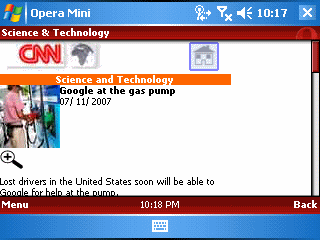
Since I ranted about Internet Explorer Mobile earlier, it seems fair to mention the other major mobile browser from Opera. They just released the Opera Mini 4 production (no more beta!) version this week. If you have a Java Midlet manager on your Windows Mobile device, you really should consider taking a look at this browser. It does a good job of rendering web pages of all formats (not just mobile friendly ones).
However, while Java allowed Opera to port this easier to multiple platforms, Java also prevents it from providing a great end-user experience. For example, while the Menu and Back buttons in the screenshot above look like they are soft buttons, pressing the left or right soft button on a Pocket PC (Professional Edition) does nothing. I had to tap those buttons with a stylus to get an action.
My gold standard for mobile device browsing these days is the Safari browser on the Apple iPhone and iPod touch. Nothing on a WiMo device comes close to providing that end user experience. However, if you plan to do a lot of web browsing on your WiMo Pocket PC or Smartphone, you probably want to learn more about Opera Mini 4 and, perhaps, give it a test drive. It will render those pages that will either break or simply look horrible on Microsoft’s IE Mobile.
Comments
One response to “Opera Mini 4”
While I will put Opera mini 4 on my RAZR…..I have been running the beta for a while now, I will probably not use it if I can find a WIFI signal with my iPod.
Opera came close to being a real killer app for the RAZR but it overlooked some great features and badly implemented others. While it will never match Safari on the iPhone or iPod Touch it could really fill the nitch in cellphones like the RAZR if they made it one click easy to upload photos to a gallery and if it handled RSS feeds much, much better.