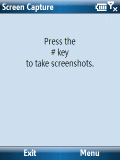
Small tip for Windows Mobile smartphone (uh, Standard Edition) users who use Ilium Software great (and FREE) Screen Capture utility. The default capture key for the smartphone version (it also works fine on a Pocket PC/Professional Edition) is the asterisk (*). However, if you have a non-clamshell phone (T-Mobile Dash, Vox, etc.), the key sequence to unlock a keyboard locked phone is Left-softkey Asterisk. So, if you forgot that you have it running, you can’t unlock the phone after locking the keyboard (press and hold the End Call key). Fortunately, Ilium provided options for this utility. If you press the Menu key (right soft button), thre is an option to change the screen capture key. I set it to the pound sign (#). But, you might prefer something else. This optional change also seems to stick. So, you only have to make the change once.