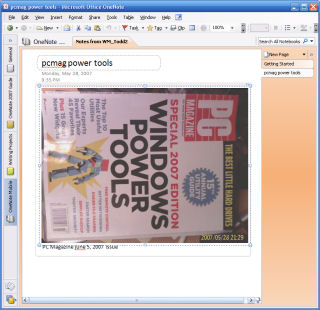
So, instead, I brought out my Dash (Smartphone), took a handheld shot of the cover from OneNote Mobile, synced the Dash to my PC (using Bluetooth since I was also too lazy to connect a USB cable), and let ActiveSync take care of copying it over to OneNote on my PC. After copying it from OneNote to a photo editor, a quick rotation and crop, I posted the blog item. The cover shot is not nearly as nice as a scanned image (see a previous blog item about a PC World magazine article for comparison). But, it is more than good enough for a quick blog item. If you haven’t tried OneNote and OneNote Mobile for your Windows Mobile Smartphone, give it a try. You might find it as useful as I have.