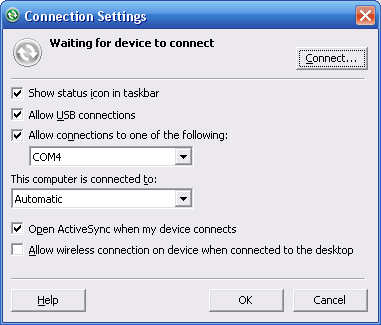
When you install ActiveSync 4.5, it deletes all your existing Windows Mobile device partnerships. But, wait, that’s not all. If you previously synced wirelessly using Bluetooth (Microsoft removed the option to sync via WiFi way back in AS40), you have to rebuild that set of connection settings too.
This means you need to verify which serial port the Bluetooth adapter on your PC is using (COM4 in my case), set it, set the desktop BT to discoverable, then head back to your Pocket PC to BT pair with the desktop (or notebook). You should probably delete your old BT pairing setting before setting up the Pocket PC.