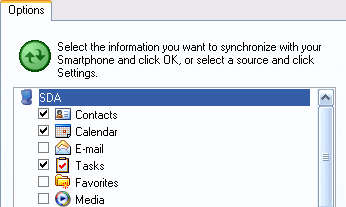
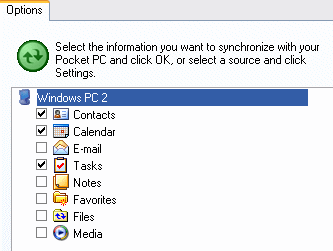
A lot of the confusion I see in email and comments (to blogs and articles) are caused by Mobile Phone carriers and Microsoft failing to properly distinquish between their Windows Mobile 5 Pocket PC Phone Edition and Smartphone platforms. The main problem is that several Smartphone devices such as the Motorola Q and the T-Mobile Dash look like the Treo 700w Pocket PC Phone Edition. They have similar looking form factors, LCD display, and QWERTY thumb keyboards. But, they are quite different.
Compare the two ActiveSync options lists displayed above. The one at the top is for a Windows Mobile 5 Smartphone. The one below it is the options list for a Windows Mobile 5 Pocket PC Phone Edition. Note that The Smartphone does not provide the option to sync Notes (from Outlook) or Files. We can only guess that Microsoft assumed that the previously keyboard-less Smartphones would not be used as text entry devices for various kinds of note taking options. That is also why the Smartphone does not have Word Mobile or Excel Mobile.
But, several Smartphones do have QWERTY thumb keyboards (though they still lack a touchscreen). And, many people assume that their device is a Pocket PC Phone Edition instead of a Smartphone. So, if you are thinking about buying a Windows Mobile based device, check if it is a Pocket PC Phone Edition or Smartphone and buy the one that fits your needs. If you are voice-centric, a Smartphone is probably the device for you. If you are data-centric, a Pocket PC Phone Edition is probably the one you want to look closely at. The main thing, though, is to be aware of the strengths, features, and limitations of whatever device you choose.
The basic rule of thumb is that a Pocket PC Phone Edition will have many more features and applications than a Smartphone. However, the Smartphone can be easily used with one hand while the Pocket PC Phone Edition will almost always require two hands.
Comments
One response to “ActiveSync: Pocket PC vs. Smartphone”
WM6 Treo 750 ATT. I just upgraged and have about the same features as pcoket pc now running WM6