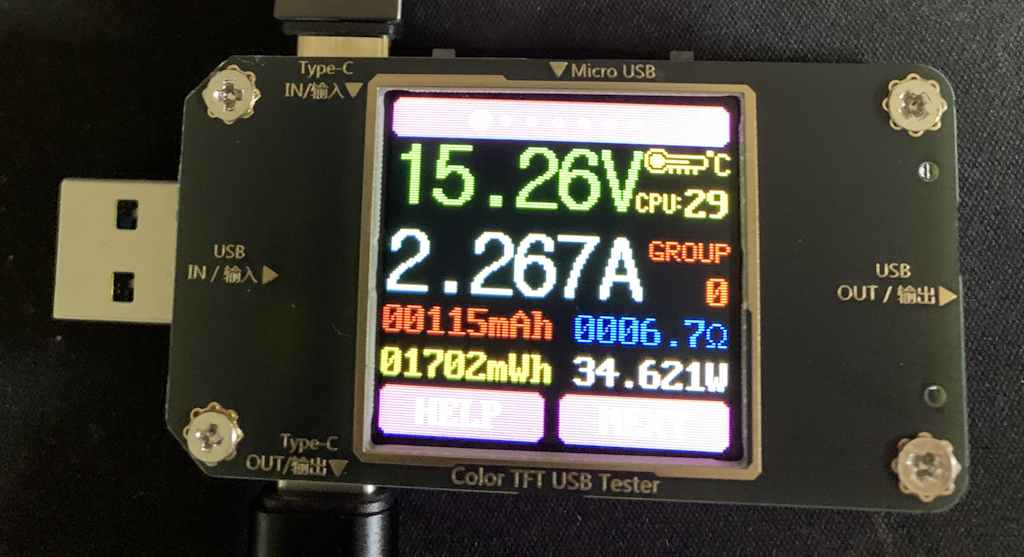Jon Westfall and I are joined by Sven Johannsen and Don Sorcinelli for this podcast. We discuss:
- Anthropic’s AI model welfare study? Has an AI already achieved sentience?
- Microsoft Recall rolling out to Copilot + PCs (not mine though)
- The LOOI Robot
- 25 years of WIndows Mobile/29 years of WIndows CE
Available via Apple iTunes.
MobileViews YouTube Podcasts channel
MobileViews Podcast on Audible.com
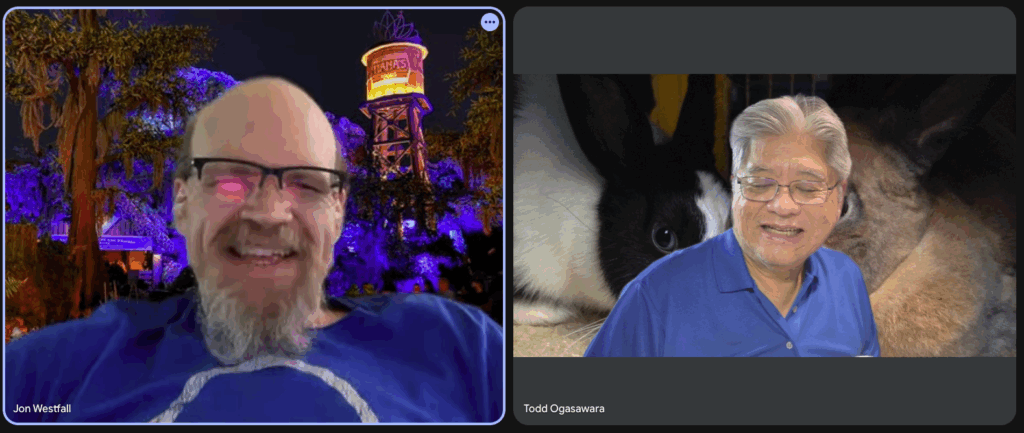
 In this podcast, Jon Westfall and I discuss:
In this podcast, Jon Westfall and I discuss: